
Software

Documentation

Live Demo

Download

Developer's Area

Contact Us

|
|
enVision Documentation
Below is a quick reference outlining some of the key
functions of enVision. More details about the functionality can be found in
the following article.
User Functions
The best way to learn to use enVision is to just try it. Below is a overview of the main buttons on the
enVision interface.
| Button(s) | Function | Button(s) | Function |
 | Toggle fill mode on/off for ovals
and boxes |  | Toggle text size
(useful for superscripts and subscripts) |
  | Toggle
italics and bold text on/off |  | Change color (cycling through black, red,
green, and blue) |
  | Toggle
between sketch and text mode |    | Resizeable
drag and drop sum, integral and root symbols |
 | Resizeable drag and drop graph
paper |  
| Resizeable drag and drop parentheses |
  | Resizeable drag and drop brackets for
matrices |  | Resizeable drag and
drop arrow for pointing |
 | Line drawing tool |   | Rectangle and oval
drawing tools for drawing both filled and unfilled shapes |
Installation
Below is an overview of the basic installation of enVision.
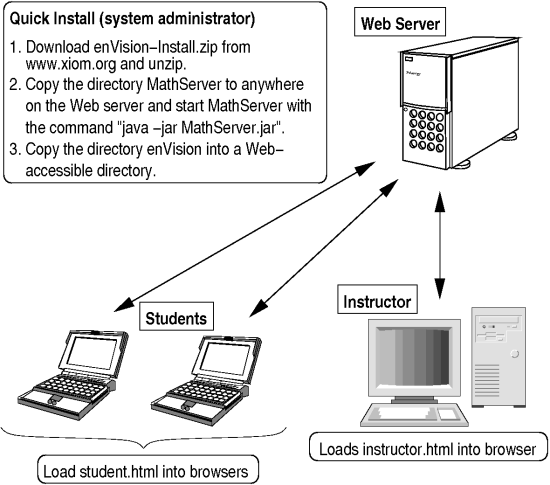
Known Bugs
At this time there are no known bugs.
|
|